

- #Frp bypass download for pc how to
- #Frp bypass download for pc apk
- #Frp bypass download for pc install
In order to use the FRP Unlocker successfully, you.
#Frp bypass download for pc apk
#Frp bypass download for pc install
Here on below, we added the official link to download the FRP Bypass APK 2.1, just download the tool and now install the tool on your Android Phone. More: FRP Remove Android all Device Tool Download for PC Download FRP Bypass APK 2.1 Latest Version 2021 Due to a huge number of FRP unlock requests we ( FRPBYPASSS.COM) finally share here the best and useful way to FRP Google Account verification Unlock/Remove from your Android phone.įRP Bypass APK 2.1 works on any Android phones especially Samsung, Xiaomi, Oppo, Vivo, ZTE, LG, OnePlus, Realme, Poco, Huawei, infinix, Infocus, Honor, Tecno, Micromax, and many more Android phones easily. Find the downloaded file and extract it on the PC desktop.
#Frp bypass download for pc how to
Forgot the Google Account or brought a second-hand phone then it is very important to know How to unlock the Google Account process from android devices.Īfter you added a Google Account on your purchased Android device, then Android will automatically Active the FRP (Factory Reset Protection). How to Use: LG FRP Bypass Tool Download from the given link below. Nowadays, stuck at the FRP lock screen is a big problem for any Android phone, Almost every Android user facing the FRP lock issue with their phone after the factory reset. This is the best FRP bypass tool with PC, which can help you in this situation. In the following topics, you will get the link to download fully tested and updated FRP tools for the Google factory reset verification process. Part 2: The Best Bypass FRP with Computer Tool - 4uKey for Android Hot Looking for the best way to bypass FRP with PC software If you want to FRP bypass with PC, the best way to do so would be to use Tenorshare 4uKey for Android FRP bypass with computer. The installation process is a little bit tricky on FRP-enabled phones, So, all you have to do is, follow these simple step-by-step instructions, and download Bypass FRP APK, Now you able to Sign IN with any GMAIL ID password to completely eliminate the FRP lock.Ī great way to remove the FRP lock is to use the FRP Bypass Tools applications because it comes with a clean interface and easy instructions to remove the FRP lock.
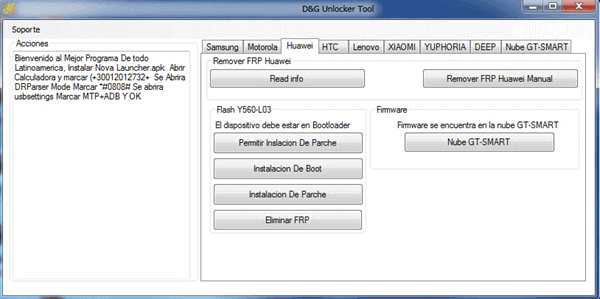
After you initiate the program, connect your Android phone or tablet to. If you are the legit owner of the Google account installed on the particular device, then this tool will do the complete work under 10 minutes. It is developed and published by Gadgets Doctor and you can use it to bypass the FRP lock of your android device for free. FRP Bypass APK 2.1 is the best & latest third-party Android application developed to Unlock Google Gmail lock from any Android phone without the help of any Laptop or Computer. Easy FRP Bypass APK Download Free 2021 For All Connect Android device to PC. FRP Bypass Apk is a well-known FRP Unlock and Flashing tool for android. LG FRP Bypass Tool Latest LG FRP Bypass Tool Supporting Devices and Panel To Run - The software runs smoothly on windows XP, Windows Vista, Windows 7, Windows 8.1, and Windows to 32 and 64 bit, also Windows 11 and Other Panel.


 0 kommentar(er)
0 kommentar(er)
